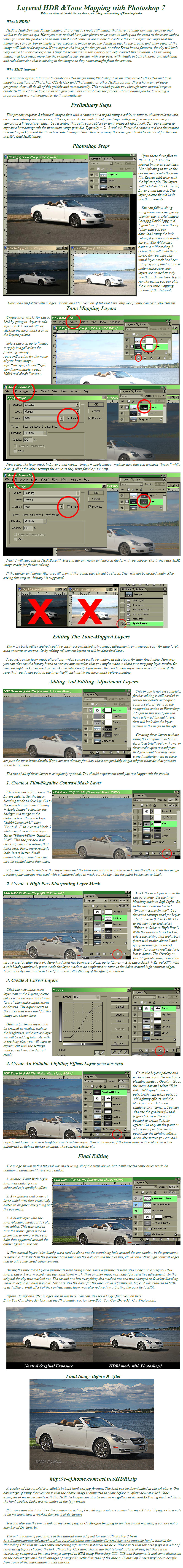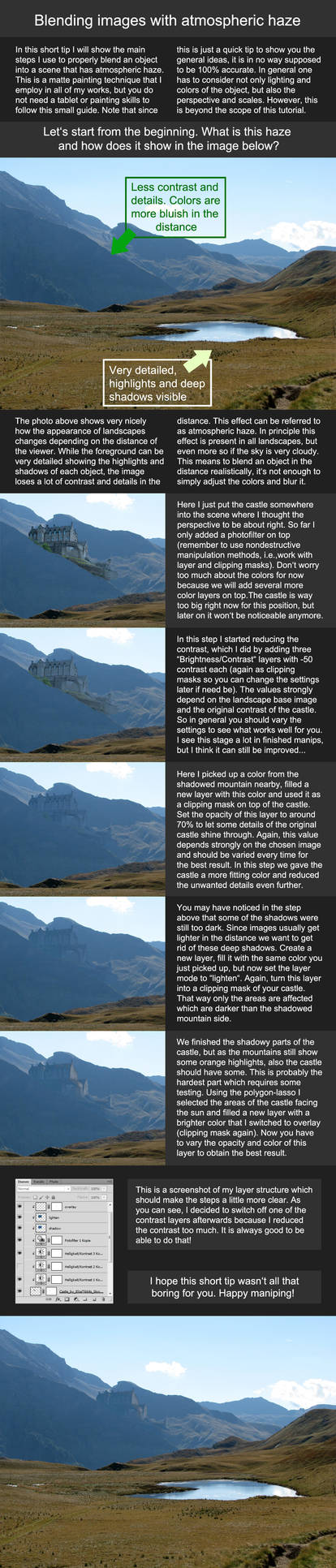ShopDreamUp AI ArtDreamUp
Deviation Actions
Description
A few people have asked how to do this with a single image so here goes:
! Duplicate the background image and set the upper image to multiply to get your darker image. Then do a merged copy. Make that layer 1. You can do this more than once to get a darker image to work with.
2 Go back to the duplicate and set the image to screen. Merge copy and name that one layer 2. You can also do this more than once. As long as your end results looks like and are named the same as in the tutorial (if you are going to use the action).
Delete the first duplicate and proceed with the action.
You can use the download to get the tutorial in html archive format. A zip file with the Photoshop action that accompanies the tutorial can be downloaded here: [link]
I originally created this tutorial in part to help me remember how to do this and in part because I really like using Photoshop 7. Even though there are newer versions of Photoshop and Photomatix to create HDR images, it IS possible to make some nice HDR images using only Photoshop 7. Are there others out there who, for whatever reasons, still use PS7 and would like to do HDRi? If so, please share your experiences by commenting here. I'd really like to know how this works for others.
I have tested this technique to a point where I am satisfied that it will produce images as good or better than the images I could produce with Photomatix. Here are some examples:
Baby You Can Drive My Car [link] (the tutorial example) and the version made with Photomatix [link]
180 Degrees of Seattle [link] which is also shown in a before and after format here: [link]
The Bell Tower [link] and with Photomatix here: [link]
Museo de la Esmeralda [link] and with Photomatix here: [link]



Now for a little request from you.
After spending a large amount of time putting together this tutorial and the accompanying Photoshop7 actions I realize that it is possible that someone out there might appreciate it enough to want to offer something tangible in return. So in the spirit of tangible recognition I offer up my wish list.
Purchase a gift for yourself or your loved ones here: Shop For A Cure to support finding a cure for Leiomyosarcoma
Make a donation to Leiomyosarcoma direct reaearch foundation on my behalf here [link]
Donate subscriptions so that I might keep this dA account going past its next expiration.
A few people here might know of my mission to find ways to help find a cure for Leiomyosarcoma, but it might bear repeating that all of the proceeds I receive from everything I sell go into a special fund that is periodically emptied to make a donation to a worthy organization that is engaged in Sarcoma research.



! Duplicate the background image and set the upper image to multiply to get your darker image. Then do a merged copy. Make that layer 1. You can do this more than once to get a darker image to work with.
2 Go back to the duplicate and set the image to screen. Merge copy and name that one layer 2. You can also do this more than once. As long as your end results looks like and are named the same as in the tutorial (if you are going to use the action).
Delete the first duplicate and proceed with the action.
You can use the download to get the tutorial in html archive format. A zip file with the Photoshop action that accompanies the tutorial can be downloaded here: [link]
I originally created this tutorial in part to help me remember how to do this and in part because I really like using Photoshop 7. Even though there are newer versions of Photoshop and Photomatix to create HDR images, it IS possible to make some nice HDR images using only Photoshop 7. Are there others out there who, for whatever reasons, still use PS7 and would like to do HDRi? If so, please share your experiences by commenting here. I'd really like to know how this works for others.
I have tested this technique to a point where I am satisfied that it will produce images as good or better than the images I could produce with Photomatix. Here are some examples:
Baby You Can Drive My Car [link] (the tutorial example) and the version made with Photomatix [link]
180 Degrees of Seattle [link] which is also shown in a before and after format here: [link]
The Bell Tower [link] and with Photomatix here: [link]
Museo de la Esmeralda [link] and with Photomatix here: [link]
Now for a little request from you.
After spending a large amount of time putting together this tutorial and the accompanying Photoshop7 actions I realize that it is possible that someone out there might appreciate it enough to want to offer something tangible in return. So in the spirit of tangible recognition I offer up my wish list.
Purchase a gift for yourself or your loved ones here: Shop For A Cure to support finding a cure for Leiomyosarcoma
Make a donation to Leiomyosarcoma direct reaearch foundation on my behalf here [link]
Donate subscriptions so that I might keep this dA account going past its next expiration.
A few people here might know of my mission to find ways to help find a cure for Leiomyosarcoma, but it might bear repeating that all of the proceeds I receive from everything I sell go into a special fund that is periodically emptied to make a donation to a worthy organization that is engaged in Sarcoma research.
© 2008 - 2024 e-CJ
Comments21
Join the community to add your comment. Already a deviant? Log In
Thank you for taking the time to make the tutorial... I made a donation in your name